
윈도우를 하드디스크에 할당하고 깔았지만 아래화면처럼 GRUB에 window부트로더가 보이지 않아서
업데이트를 하려고 합니다.
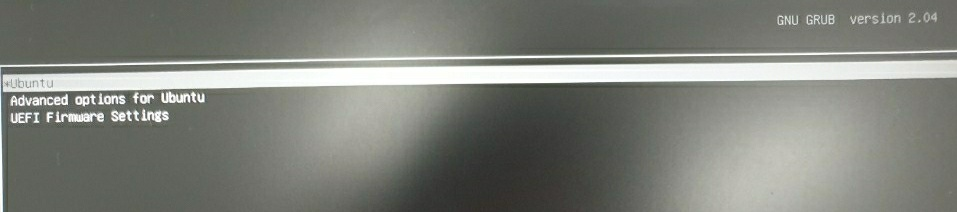
그래서 아래와 같은 절차를 진행하였습니다.

우분투로 가서 터미널을 열고 다음과 같이 입력해줍니다.
os-prober는 다른 운영체제를 나열하는 명령어입니다.
다른 OS를 표시하는 GRUB 부팅 메뉴를 구성하는데 사용됩니다.
sudo os-prober
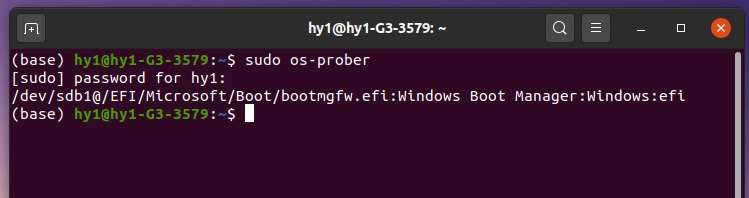
그 다음 grub를 업데이트 합니다.
sudo update-grub
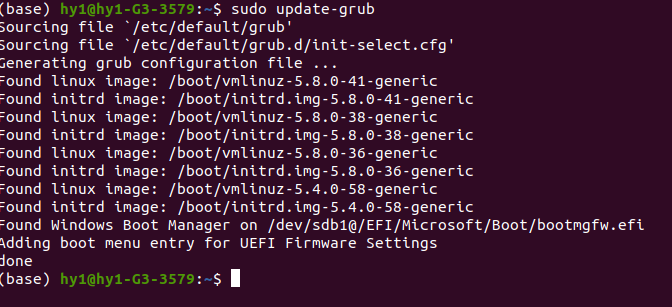
그리고 재부팅을 하면 GRUB에 윈도우 부트로더가 표시됩니다.
[업데이트 후]

window 부트 매니저가 추가 된 것을 확인할 수 있습니다.
[참고사이트]
askubuntu.com/tags/os-prober/info
'os-prober' tag wiki
Q&A for Ubuntu users and developers
askubuntu.com
superuser.com/questions/1392316/how-to-add-windows-10-to-grub-boot-loader
How to add Windows 10 to grub boot loader?
I have installed Windows 10 I have installed Linux Mint Silvia and I have chosen a device for boot loader installation - sda. There is not Windows 10 in grub menu when the system starts I have boo...
superuser.com
'오늘의 공부 > ubuntu' 카테고리의 다른 글
| 우분투 20.04 anaconda navigator not found (0) | 2021.03.30 |
|---|---|
| ubuntu20.04에서 docker-compose 설치하기 (0) | 2021.02.03 |
| 우분투에서 gparted를 활용한 마운트(저장공간 할당시켜주기) (0) | 2021.01.29 |
| 엔비디아 드라이버 설치하기 우분투 (0) | 2020.06.30 |
| 8.우분투 아나콘다 쥬피터 nbextension설치하기 (2) | 2020.06.17 |



