
증상:
alt tab을 누르면 종류별로만 이동이 되고 같은 어플리케이션 내에서 여러 개 창이 틀어진 경우는 이동이 불가
해결방법
For anyone who is using Ubuntu 18 (to give you the same behavior as e.g. on Windows10):
1.go to settings > devices > keyboard
2.look for the keyboard shortcut for "Switch windows"
3.set this to the shortcut Alt+Tab (this will overwrite the old shortcut)
4.If you now press Alt+Tab you will be able to directly select all open windows without grouping into the different apps.
setting에 keyboard shortcut에 들어가 Switch windows 라는 항목을 찾아서 클릭하고 팝업창이 뜨면
alt tab을 눌러서 설정하면 됩니다.
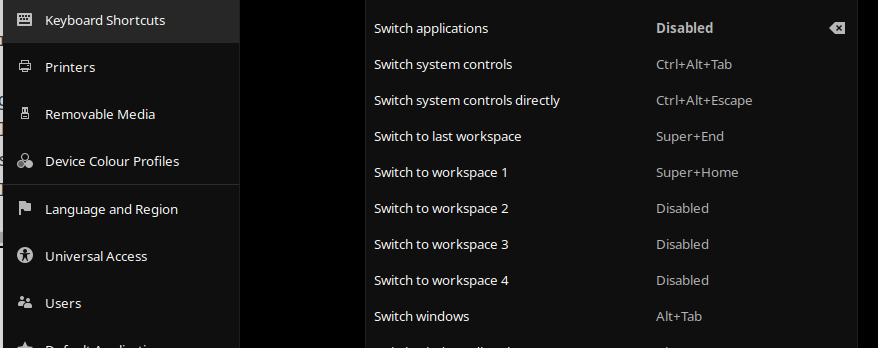
결과화면
같은 어플리케이션이라도 모든 창이 뜨는 것을 확인할 수 있습니다.
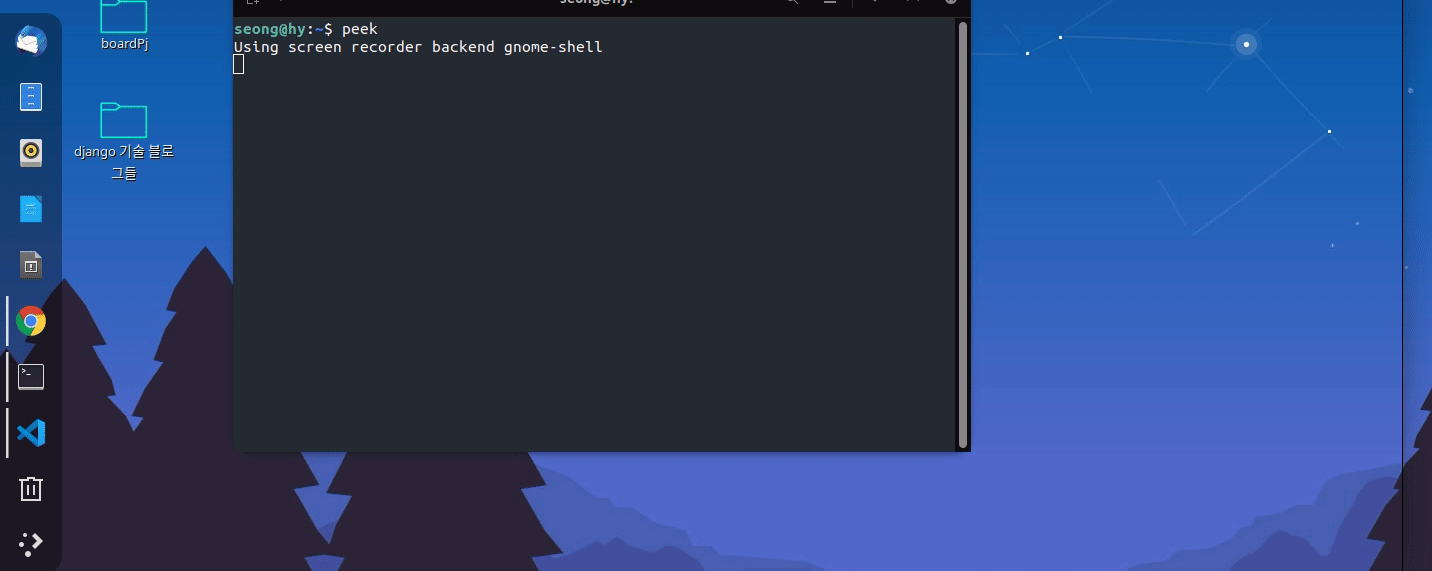
[참고사이트]
How to prevent Gnome-shell's Alt+Tab from grouping windows from similar apps?
I love pretty much everything about how Gnome Shell handles app-switching through Alt+Tab. My one gripe with it, though, is how it forces the user to use Alt+` (or Alt+ whatever key above the Tab k...
superuser.com
'오늘의 오류들 > ubuntu' 카테고리의 다른 글
| [ubuntu20.04 .anaconda, npm 오류]: Attempting to bind to HOST environment variable: x86_64-conda_cos6-linux-gnu , Could not find an open port , get addrinfo EAI_AGAIN (0) | 2021.03.24 |
|---|---|
| 우분투20.04에서 GRUB 부트로더 메뉴 부팅시에 보이게 하기 (0) | 2020.12.23 |
| 우분투 20.04 아나콘다 쥬피터 실행 안되는 오류 (0) | 2020.07.31 |
| 6.우분투에서 전체화면이 콘솔로 나올때 다시 원래 화면으로 돌아가기 (0) | 2020.06.30 |
| 5.ubuntu 특정 repository 삭제하기 (0) | 2020.06.30 |



